|
UP2D8 Process Overview:
UP2D8.EXE handles both the Author and Client processes involved in distributing
an update. Additionally, a single installation of UP2D8 can manage the
updating of several Applications both on the Author's and Client's machines.
UP2D8 is required to be installed on both the Author's and Client's machines.
The term "Author" is used to
represent the Author or originator of the update. "Client" is used to
represent the recipient of the update. The Client may consist of a single
workstation, or an entire network.
Author Process:
The update process begins with the creation of a folder on the Author's machine,
and the copying of all the files that make up a complete update to that folder.
Select the Generate Update List option in UP2D8 to create the Update List.
Once the Update List is generated, and the various file options have been set,
the files and Update List are then
Uploaded to the Author's FTP site.
Each file uploaded is compressed and
given a unique name on the FTP site. This is done primarily
to ensure that the desired updated file is downloaded to the Client's machine.
Additionally, giving each file an arbitrary
name discourages Client's (and others) from downloading the update files outside
of UP2D8. Files may also be optionally encrypted for added security.
Client Process:
The Client side of the update process is two-fold. First, the updated
files are downloaded to a central
Update Repository folder.
Only the files that have been modified since the last
Update Download are processed. If
the Client's setup consists of several workstations on a network, the Update Repository folder should be shared
and accessible to all workstations that require updating. Second, the
files are distributed to the various workstations and folders when the Application to be Updated is launched.
The benefits of this two-fold
process are that only one workstation on the Client's side is required to
download the updated files, and furthermore, the files may be downloaded while
the target Application is running. Update downloads may be scheduled to
run at regular intervals without disrupting the Client's workflow.
Distributing the updated files is
accomplished by modifying the target Application Shortcut to call UP2D8 with
the "Launch" and Application Name parameters. UP2D8 compares the files on
the Client's workstation with files in the Update Repository, and copies over
only the files that have changed since the last update distribution. Once
the files are distributed, UP2D8 then launches the target Application using the
latest files.
Post Update Processes:
Post Update Processes
are programs that may be specified to run at any time during the update process
on the Client's machine. These processes can accomplishing any function
desired - database structure changes, various file manipulations, configuration
changes, etc. Furthermore, if called using the DO option, all UP2D8 Object PEMs
are available to the Post Process code. This gives the Author unlimited
flexibility and control over the entire update process.
Text File Display:
You may include any number of
Text (including TXT, DOC, and HTML) files to be displayed during the
Update Download or Distribution process. This gives the Author a
convenient way to provide the Client with Release Notes, or other comments about
the Update.
Auto Register Application
Components:
Application component files (DLL, OCX, etc.) can be automatically registered
when distributed.
Update Log:
A detailed Update Log is maintained for each
Application, and is stored in the Update Repository Folder for that Application.
An entry is made in the Update Log each time a process is performed on a file -
Downloaded, Distributed Executed, Displayed, etc.
| The Update Download Screen displays the
list of files that will be downloaded, the progress of each file, and
the overall progress of the entire list.23 |
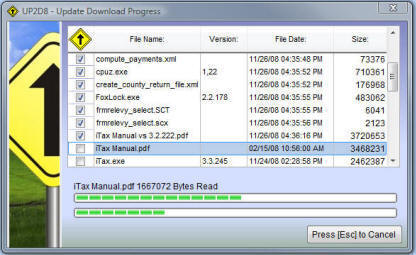 |
| One installation of UP2D8 will manage the updating of
several applications. The simple Configuration Screen lets you get
up and running quickly. Settings may also be pre-configured and
distributed to your clients. |
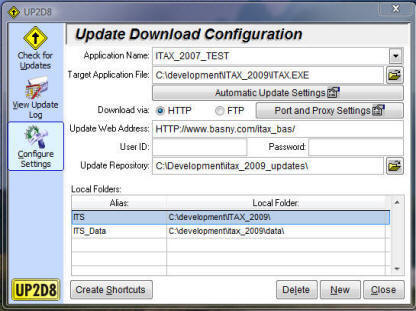 |
|
Updates are completely data-driven.
The Update List file contains all the information about the update, and
lets you configure settings for each file. |
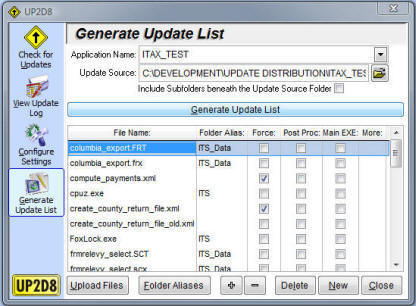 |
| You may include your own code to perform specific
tasks such as data structure updates, and designate how and when UP2D8
executes that code. Additionally, all UP2D8 PEMs are available
(with the DO option) to your code, giving you a vast amount of
functionality at your fingertips. |
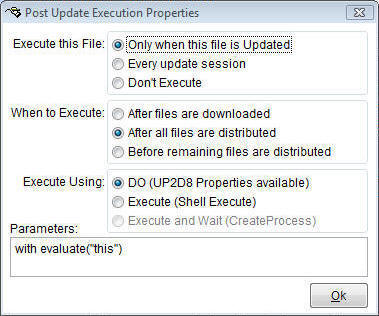 |
|
You may also include text files (TXT,
HTML, DOC, etc.) to be displayed. Inform your clients of the
new features in your latest release, or provide them additional
instructions. |
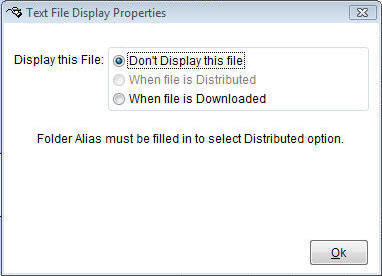 |
| UP2D8 maintains a complete and detailed log of all
activity. Any Text files may be re-displayed from the Update Log
by clicking on the Log Entry. |
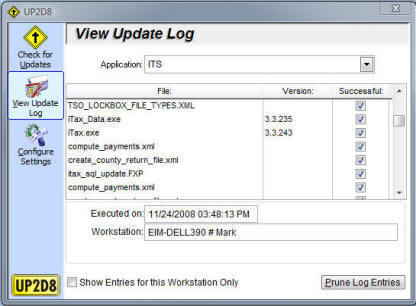 |
|
UP2D8 also manages the uploading of your updated
files to your FTP site. Uploaded files are
compressed and given unique filenames to ensure the
correct file is downloaded at your client's site |
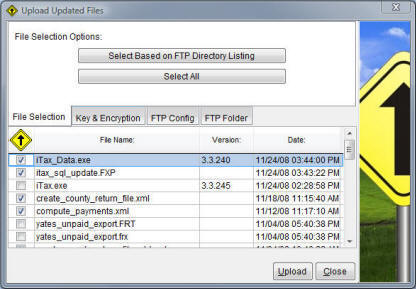 |
| You may assign a Release Key to control which clients
may download the latest release. Files may also be encrypted for
greater security. |
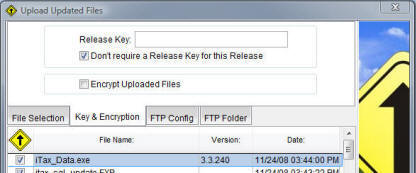 |
|